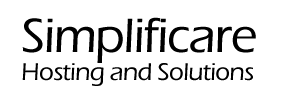A page is mainly used to present non time sensitive content such as general information about your company, contact information or background information on yourself or others.
To create a new page on your Wordpress first you must login. For more information on this we have provided a knowledge base guide that can be found here. Once logged into your website you will be presented with your dashboard that looks like this: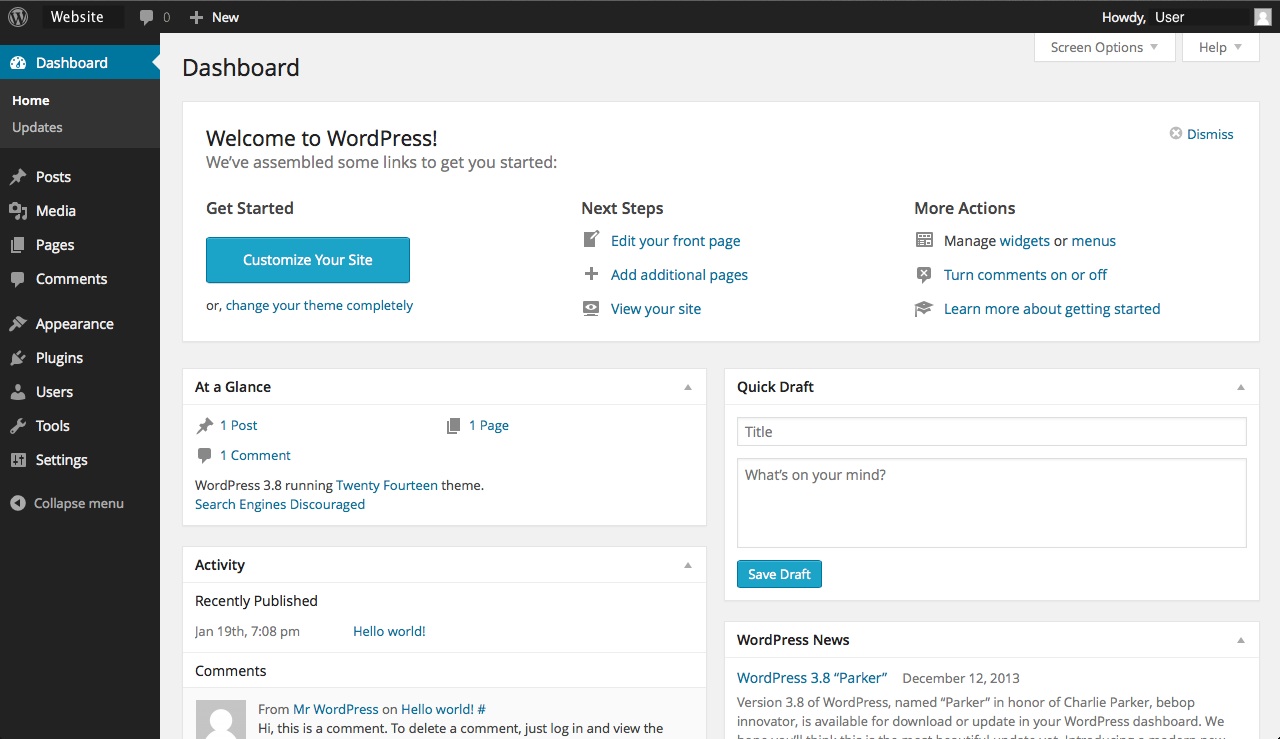
On the left hand side is the navigation bar, click on the pages button and then click on the add new button.
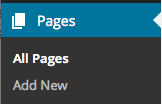
You will then be presented with this page:
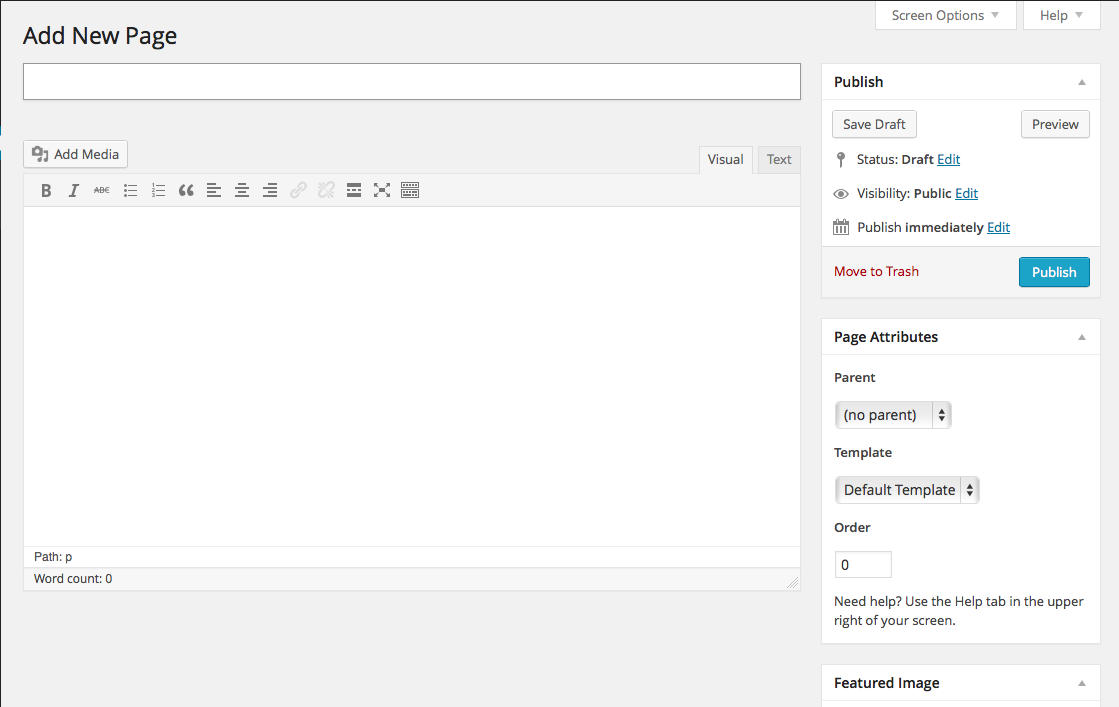
On this page you will be able to customize your page by adding a title:
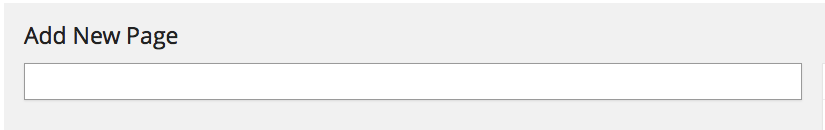
and body to your new page:
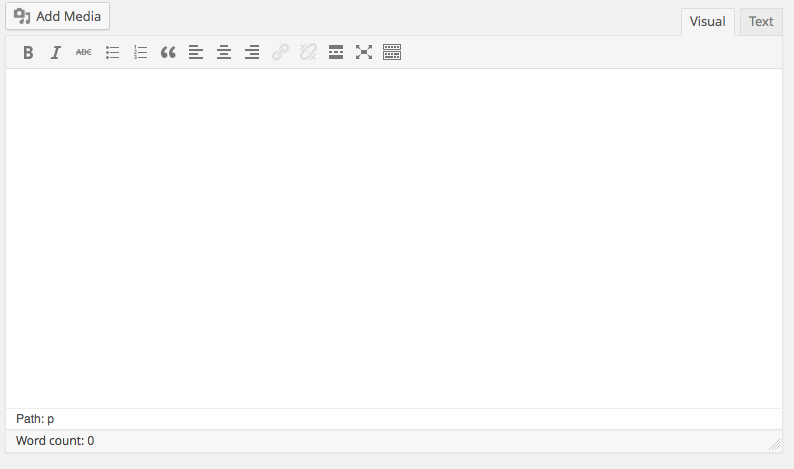
Once your new page is complete, a parent for the page can be selected in the Page Attributes menu on the right hand side that looks like this:
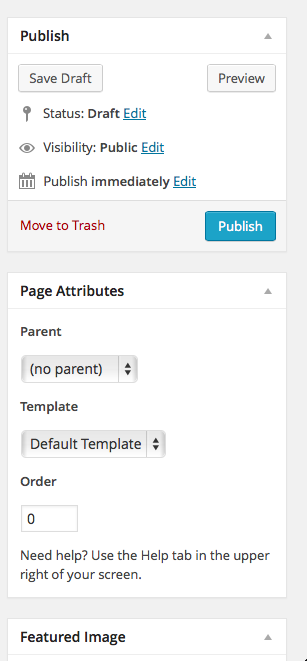
If your theme supports templates you may be able to select different pages layouts. Some examples might be: Most Recent Posts, Image Galleries or Team Profiles. Additionally if the theme or template you are using supports Featured Image's, you can upload one or select an image already in your media browser by using the "Set Featured Image" link.
To submit your finished page to the website go to the publish menu in the top right hand corner and click the submit button.
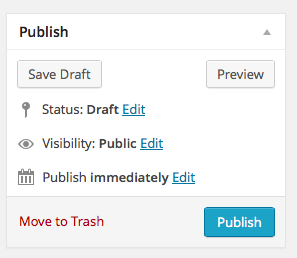
In this menu you can also preview the new page, save the page as a draft to come back to later, change who is allowed to view this page and set a date that you wish the page to be published.
If there are any further questions related to creating a new page you may open and submit a support ticket.