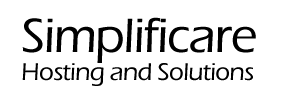A "Blog" is an abbreviated version of "weblog," this term used to describe web sites that maintain an ongoing chronicle of information. A blog features journal-type commentary and links to articles on other Web sites, blogs are normally presented as a list of entries in reverse chronological order.
Many blogs focus on a particular topic, such as web design, home staging, sports, or mobile technology. Others are more akin to personal journals, presenting the author's daily life and thoughts.
To create a new blog post on your Wordpress first you must login. For more information on this we have provided a knowledge base guide that can be found here. Once logged into your website you will be presented with your dashboard that looks like this:
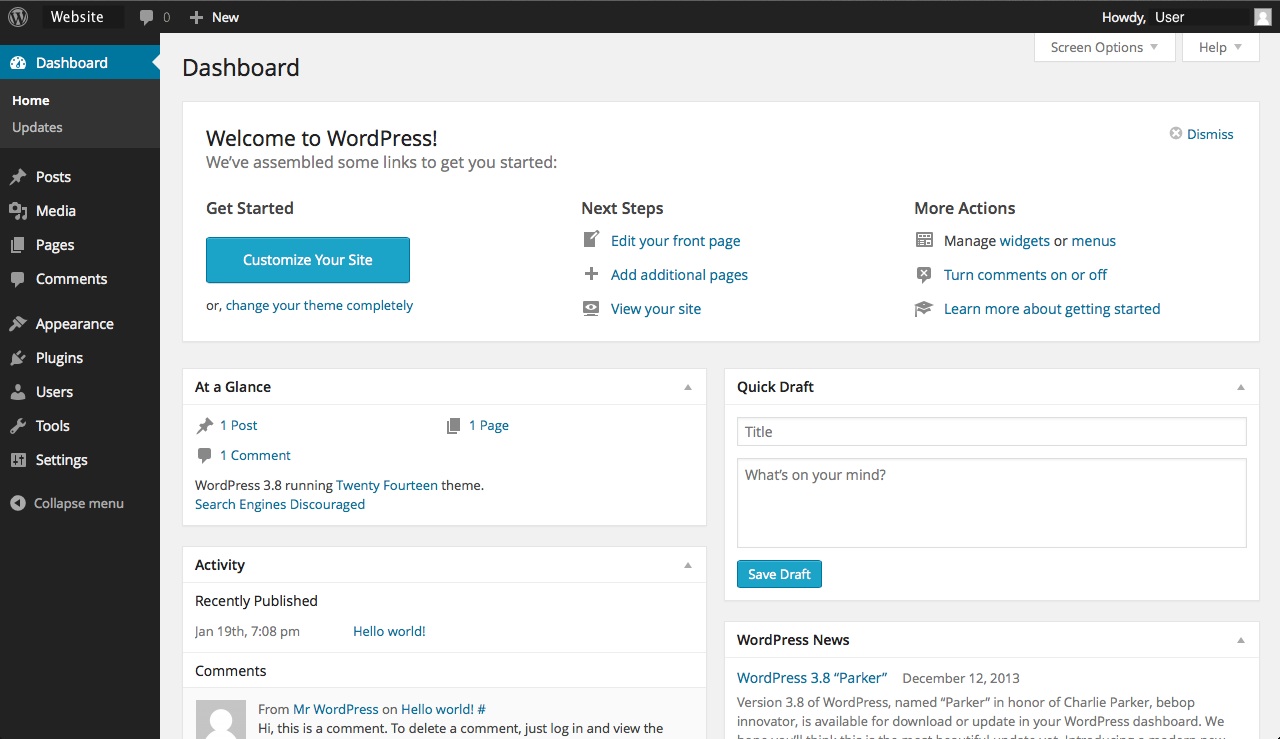
On the left hand side there is the navigation bar, click on the posts button and then click on the add new button.
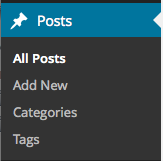
You will then be presented with this page:
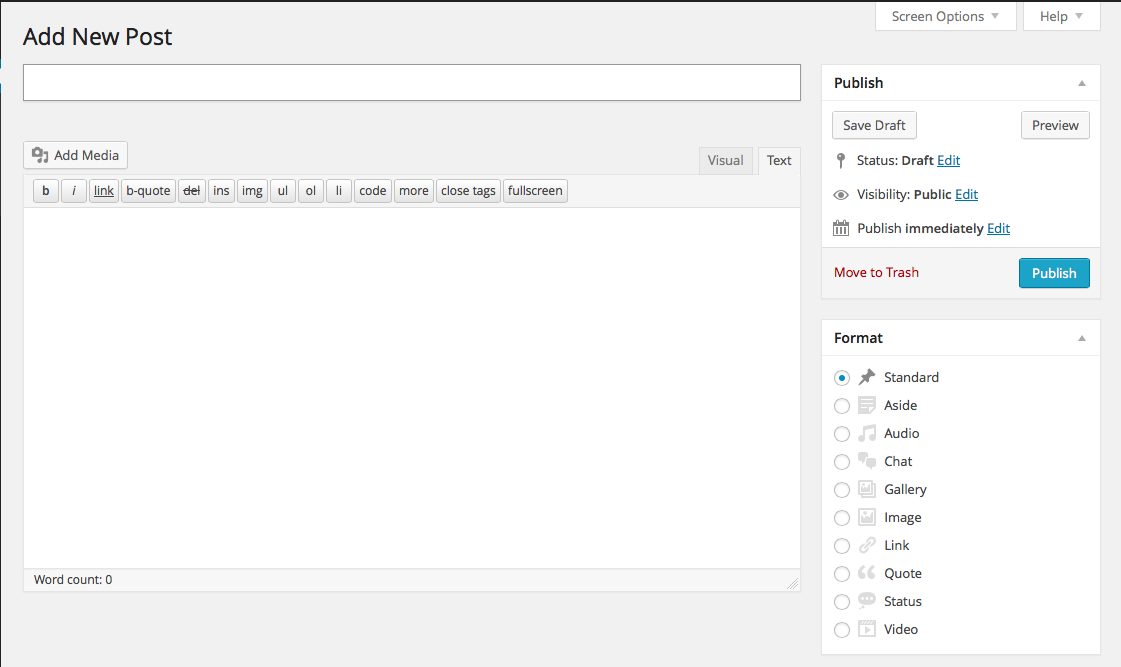
On this page you will be able to customize your blog post by adding a title and the body of your new post:
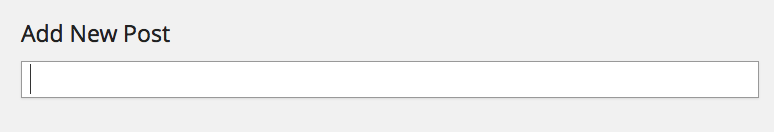
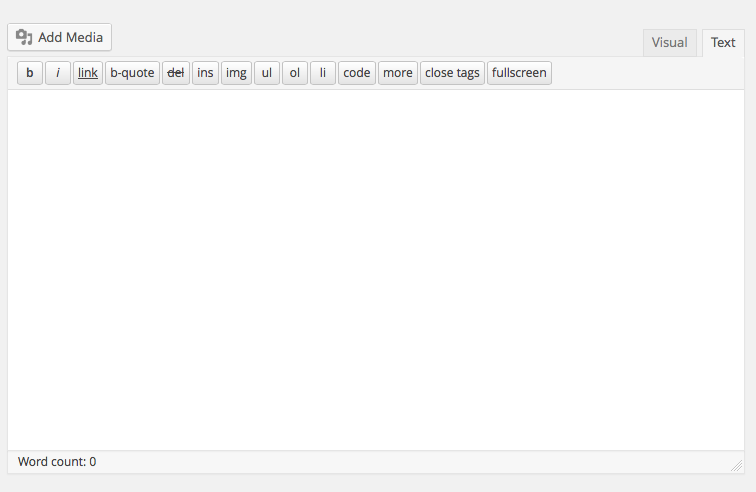
Once your new blog post is complete, a category for the blog post can be selected in the categories menu on the right hand side that looks like this:
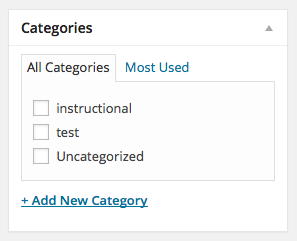
To learn more about blog categories you can go here
To submit your finished blog post to the website go to the submit menu in the top right hand corner and click the submit button.
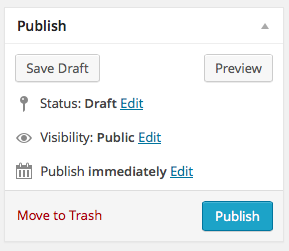
In this menu you can also preview the new post, save the blog post as a draft to come back to later, change who is allowed to view this blog post and a date that you wish the blog post to be published.
If there are any further questions related to making a new blog post you may open and submit a support ticket.