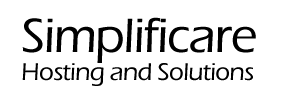You can access your cPanel hosting control panel directly via our client portal website by following these simple steps.
- Login to your client portal dashboard by clicking "Login" at the top right of the screen, or visit: https://billing.simplificare.net/login.php
- Once your dashboard home page has loaded, click the row of the service which you are trying to login to your hosting control panel.
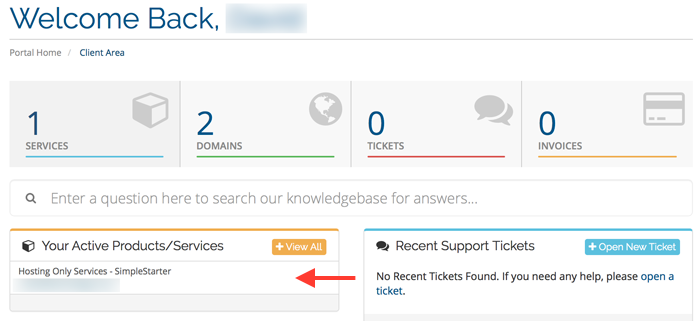
- Once the service overview page has loaded, you can use the quick shortcuts to access hosting control panel features like Email Accounts, Subdomains, File Manager and more. To open direct access to your control panel, click the Login to DirectAdmin link on the left Actions menu.
Further Questions?
If you are still scratching your head wondering how to set things up, please send an email to helpdesk@simplificare.net and request assistance — We’d be happy to help!