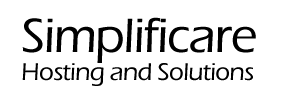Manage email directly via the client portal website by following these simple steps.
- Login to your client portal dashboard by clicking "Login" at the top right of the screen, or visit: https://billing.simplificare.net/login.php
- Once your dashboard home page has loaded, click the row of the service which you are trying to login to your hosting control panel.
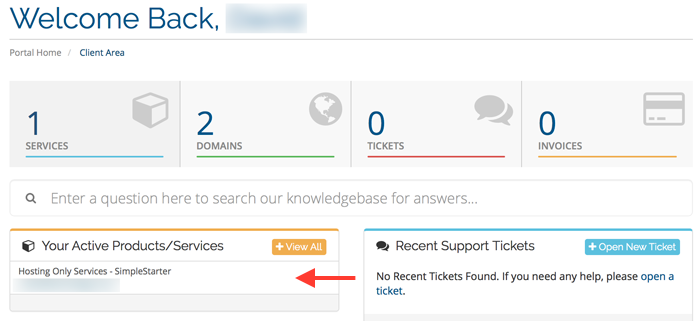
- Once the service overview page has loaded, you can use the quick shortcuts on the left to select "Email Accounts".
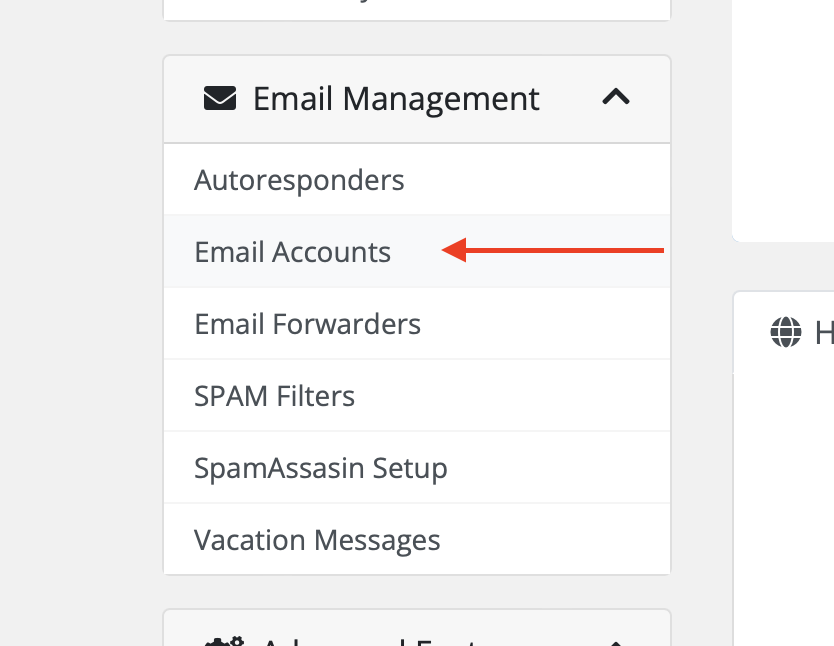
- The following actions are available for existing accounts in the email account management interface:
1. View SMTP Logs - incoming and outgoing
2. Change Password
3. Edit Limits
4. Download Outlook Configuration
5. Delete Account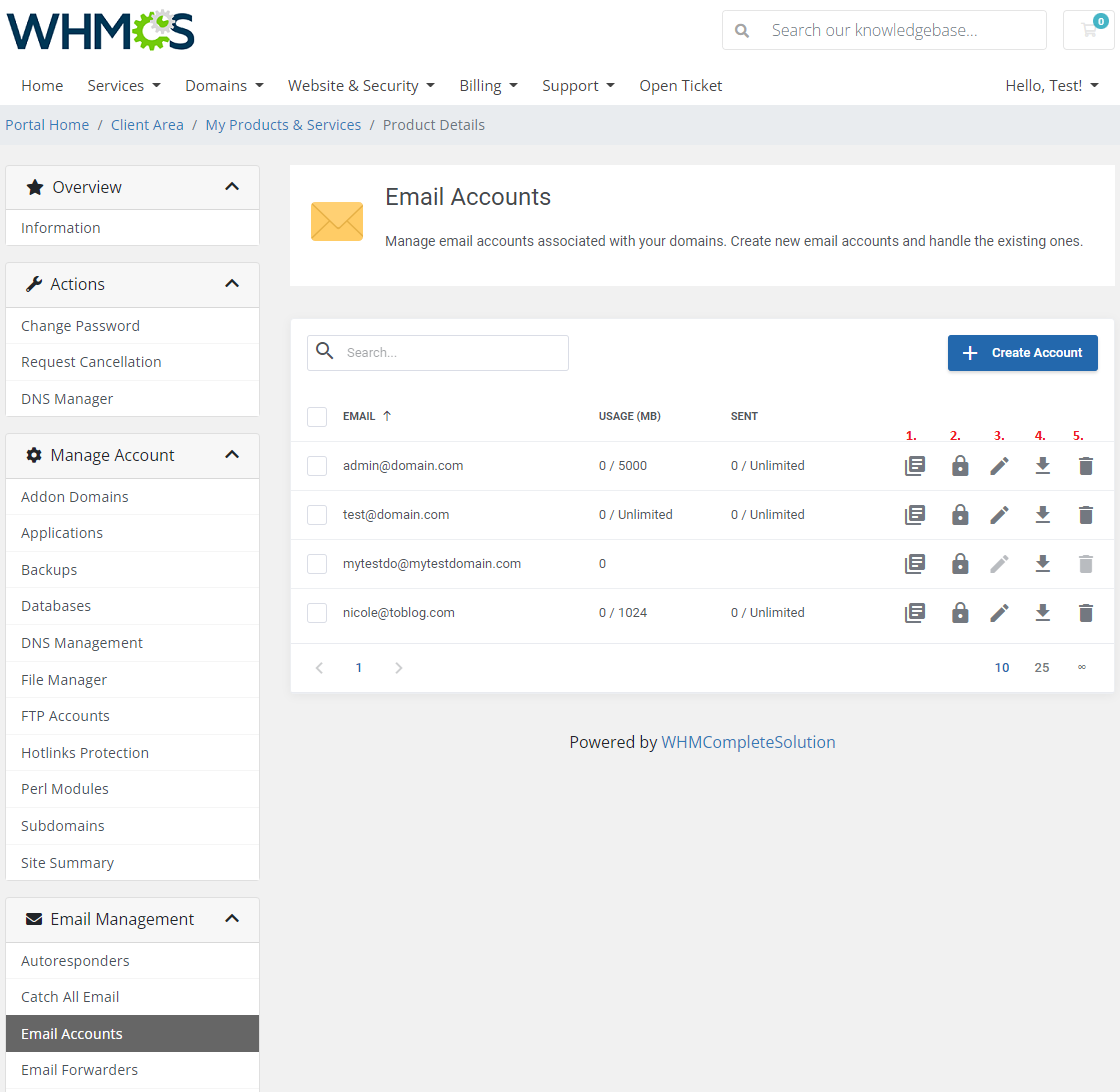
- To create an email account, press 'Create Account' and select to which domain it shall be added, type or generate password, define limited or unlimited quota and limit of messages.
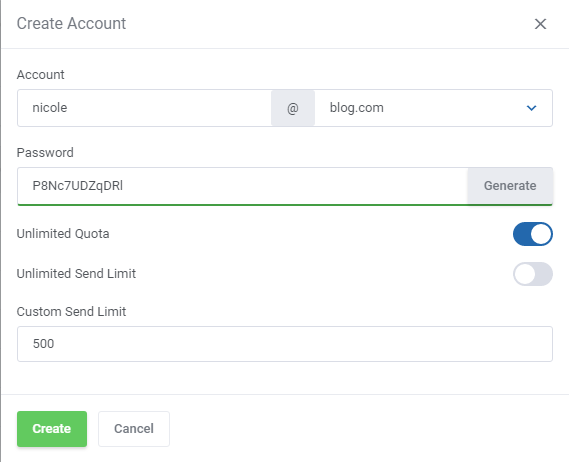
Further Questions?
If you are still scratching your head wondering how to set things up, please send an email to helpdesk@simplificare.net and request assistance — We’d be happy to help!