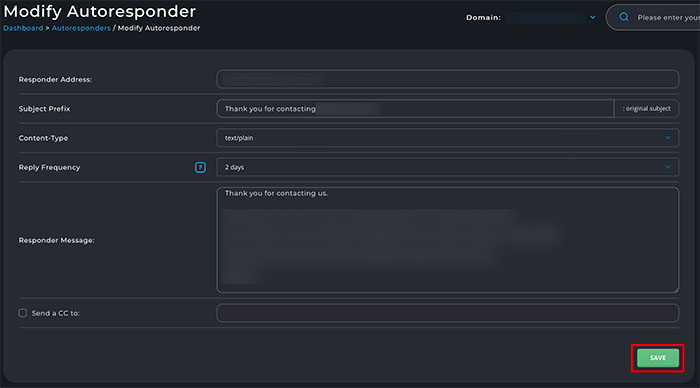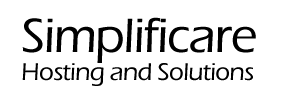To edit an email autoresponder, first access your Simplificare Client Account by visiting https://billing.simplificare.net/. Once signed in click the on the service for which you would like to manage the autoresponder.
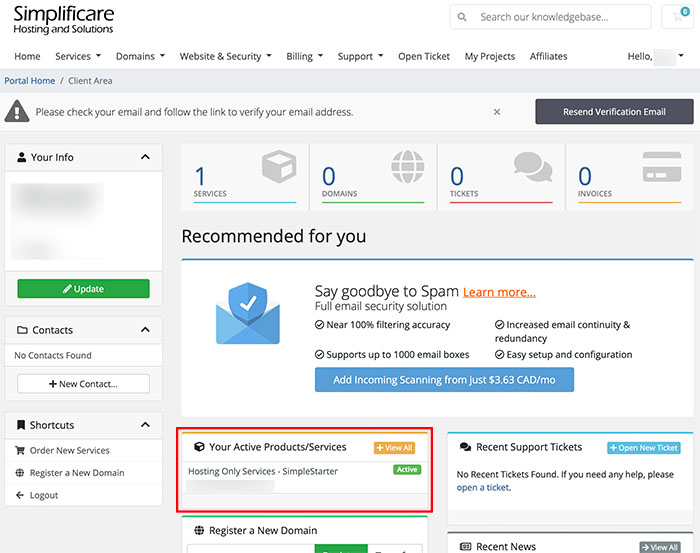
On the account details page, scroll down and click the Login to DirectAdmin button.
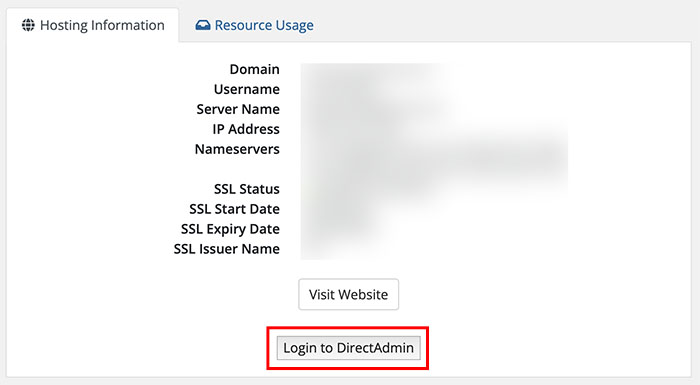
Once on the DirectAdmin Control Panel, use the left menu to search for Autoresponders, or open the Email Accounts menu and select Autoresponders.
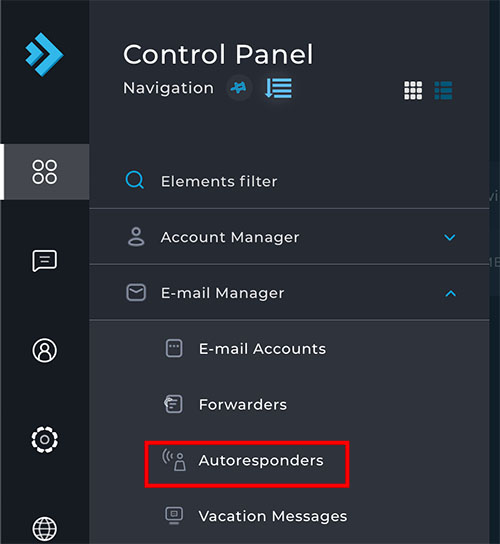
On the listing of autoresponders, click the modify button for the account whose autoresponder you wish to edit.
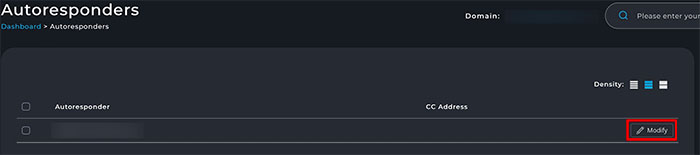
Modify the content of your autoresponder as required. Click save when complete.